How to Stop receiving messages from someone on Whatsapp without blocking them
 |
| How to Stop receiving messages from someone on Whatsapp without blocking them android/iphone |
If you want to know how to stop receiving messages without blocking them? then you are at the right place because in this post we will tell you all the possible ways to do it.
Table Of Contents
Everyone wants to stop receiving useless messages from their family groups or friends groups. I have found out some ways to do it.
3 Ways to stop receiving messages from whatsapp without blocking them
First way is to mute them on Whatsapp.Follow the steps below-
1.Open Whatsapp and then
2.Click the person you want to stop receiving messages from. 3.Click on three dots in the top right hand of the screen
4.Select mute notifications from the menu.
It will ask for a duration to mute them and will give the option of 8 hours,1 week and always.
In this way, you will not receive messages from them.
2. Second way is to change the WhatsApp number that you use currently and switch to a new phone number.
3. the Third method is to delete your whatsapp phone number from the phone of the person you want to stop receiving messages on whatsapp and then you can tell your friends and relatives to not share your whatsapp number with that particular person. But there is a slight chance that he/her may have saved your Whatsapp phone number on a piece of paper.
FAQs on
How to stop receiving messages on Whatsapp group without blocking?
To stop receiving messages from a whatsapp group, you just have to do select the group and then click the 3 dots. The menu will appear and then click mute notifications and you can mute the messages of the group as long as you want which depends on you.
How to stop receiving messages from someone without blocking them iphone?
For iPhone, first, open Whatsapp then selects chats. Click the person you want to stop receiving messages from, then scroll down and select mute. In this way, you can stop receiving messages from someone in iphone
How to stop receiving messages on WhatsApp without turning off data?
To stop receiving messages without turning off mobile data. You have to open Whatsapp and go to a person contact them click on 3 dots on the top right-hand side then click mute from the menu. Select the duration for which you want to stop receiving messages from
How to stop receiving WhatsApp messages when data is on?
You can stop them by going into the app settings of Whatsapp and then turning off all notifications of Whatsapp. But if you don't want to see any messages then you can go to the app settings of WhatsApp and then force stop the Whatsapp which will disable the Whatsapp.
How to restrict someone on WhatsApp group?
To restrict someone on the WhatsApp group. First, you have to open the group then click 3 dots in the top right-hand corner. From the menu select group settings and select send messages in settings. From here, you can choose who to restrict in the Whatsapp group but you have to be an admin to restrict someone in the Whatsapp group
Can I go offline from WhatsApp without disconnecting from the Internet?
Yes, you can go offline on Whatsapp being connected to the internet. Follow the below steps:
1. Open Whatsapp
2. Click 3 dots in the top right-hand corner
3. Select settings from the menu
4. Click account and select the privacy
5. Then set last seen to nobody.
In this way, everyone will think that you are offline on Whatsapp.
How to stop receiving messages from a WhatsApp group without leaving it?
To stop receiving messages from the group without leaving it, you have to select the whatsapp group by holding it and
then click the down arrow button near three dots.
It will archive your whatsapp group and it means that you will not receive any messages from the group.
Note: You will only receive the messages when you will be mentioned or replied to in the Whatsapp group.
I think it is the best feature because in my case my Whatsapp group have 10% informative posts and 90% useless messages and I get irritated a lot when you continuously get a load of messages when someone chats in the Whatsapp group.
How to stop receiving messages on whatsapp from someone?
To stop receiving messages from someone on whatsapp, you have to follow the steps mentioned below:
1. Open Whatsapp
2. Select the contact that you don't want to receive messages from on whatsapp
3. Then click three dots in the top right-hand corner
4. Drop down menu will appear
5. Select block from the menu
6. Then it will give you the option of cancel and block. You have to click
Please note that blocked contact cannot call you or send you messages on Whatsapp. The person you blocked will not be sent a notification that you blocked them.
How do I turn off WhatsApp only for Internet?
To turn off the internet or mobile data of Whatsapp. You have to disable Whatsapp. To disable Whatsapp, you first have to open Whatsapp app settings. These app settings appear at a different location on different phones but on most phones, you can search apps and then select Whatsapp from that list. If you don't have a search option in your phone then you can go to storage in settings and then click apps.
After clicking apps, a list of apps will appear on the screen. Now, you just have to scroll down to find Whatsapp in that list and then select it.
Then click the disable option below Whatsapp.
In this way, Whatsapp will be turned off from the internet
In some phones, it will be force stop in place of disable in-app settings.
How to disable WhatsApp temporarily?
To disable Whatsapp temporarily, go to your app settings and then find Whatsapp. Click Whatsapp and two options will appear like uninstall or force stop.
You have to click force stop. It will ask you again if you want to force stop this app or not and then click ok.
This way your Whatsapp will be disabled temporarily.
In this state, you will not receive any messages, calls or any notification of Whatsapp.
Is it safe to Force stop WhatsApp?
Yes, it is completely safe to force stop and your Whatsapp will enable if you open Whatsapp after force stop.
During force stop, your Whatsapp will not function at all
If I Force stop WhatsApp will my messages be deleted?
Your messages, call history, videos, images and contacts will not be deleted. Nothing will happen to your phone media like photos and videos.
How to disable Force stop WhatsApp?
It is a very small process to disable force stop on Whatsapp. You just have to open the Whatsapp application. When you will open Whatsapp, the force stop will be automatically disabled but if your phone has disable option in place of force stop then you have to go in app settings and enable Whatsapp through settings.
How long does Force stop last on WhatsApp?
Force stop on Whatsapp will last until you open Whatsapp. The moment you open Whatsapp, the force stop will automatically get disabled but in the old phone, you have to disable force stop in-app settings.
How to restart WhatsApp after force stop?
To restart Whatsapp after force stop. You just have to open Whatsapp and then close it. In this way, you can restart whatsapp.
Thanks for reading if you think I have left any queries which should be answered in the post then please comment down. Comment down your queries if it is still not solved. I will try to solve it no matter what!




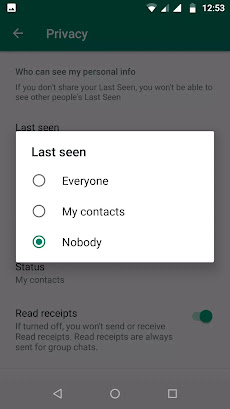



Comments