How to Unsync Facebook and Instagram Profile Picture
If you want to figure out how to keep your Facebook and Instagram profile photos separate, then you are at the right place because I will give you a super quick and easy guide to turning the syncing off Facebook and Instagram.
Let's take a look at the quick guide!
#Step1: Click the top right corner three lines button on your Instagram profile
Step4: In the account settings, click the sharing to other apps option which is highlighted in yellow color in the below image.
Congrats! You have successfully unsyncFacebook and Instagram profile picture.
Also Know: How to know if someone blocked you on WhatsappThanks for reading! if you like it or not, please comment because your one negative or positive comment keeps me motivated for months!





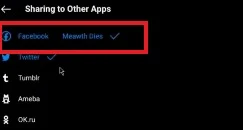




Comments