What Happens When you Unblock Someone on Whatsapp?
Everyone once in their life has blocked someone on WhatsApp and then unblocked them. Did you ever wonder what do they see when they were blocked?
Did you also wonder what happens if they are unblocked?
If you are also curious like me to know the other side of the story then you are at the right place.
Table Of Contents
Most people know what happens when you block a person on Whatsapp but many of them don't know what happens when they are unblocked.
Whatsapp is a great messaging app and its unblocking function allows a variety of things to a user who was blocked before.
So without wasting any time! Let's list all the features which are unlocked when you unblock a person on Whatsapp.
1. Whatsapp Status- When you will unblock someone on Whatsapp then they will be able to see all your latest whatsapp status.
They will also be able to see how many people viewed your Whatsapp status but can't see which person saw your status.
2. Profile Picture- When you unblock them on Whatsapp then they will be able to see your profile picture. There is also a very little chance that they can still not see your profile picture if you have changed your privacy settings on Whatsapp.
To check if you have changed your Whatsapp privacy settings of profile picture follow the steps below:
- Open Whatsapp
- Click three dots at the right top corner
- A menu will appear (which will include a new group, new broadcast, linked devices, starred messages, payments and settings)
- Select settings from the menu
- Then select account
- Click privacy
- Check if below the profile photo section is not showing nobody. If it is set to nobody then no one will be able to see your profile photo if they are blocked or not.
- If you want your contacts or everyone to see your profile pic then select that option
3. Whatsapp Call- When you unblock them on Whatsapp then the calling will be changed to ringing after some time but this will not change to ringing if you are blocked on Whatsapp.
4. Whatsapp Messages- When you unblock them on Whatsapp then you will not receive the messages, images or videos that the person sent you when you blocked them.
There is no way to know which messages or images they sent you when you block them right now.
After getting unblocked if they sent a message, emoji, gif, image, etc then it will be shown with two ticks which means delivered. Those messages will also be shown on your Whatsapp account.
5. About Section- After unblocking on Whatsapp, the about us section will appear on their phone. Then they will be able to see all the changes that you have made to your about section.
They will be able to see your latest about section like when you changed your about from available to at the gym.
6. Whatsapp Video Call- When you unblock them then they can video call you and this time your phone will ring. The Whatsapp video call status will change from calling to the ringing of the person who is unblocked.
7. Last seen- When you unblock someone then they will be able to see your last online status and can see if you are online or offline on Whatsapp.
But even if you unblock them there is still a chance that they can't see your last seen on Whatsapp because you may have changed your privacy settings to no one of last seen.
To check or change your last seen Whatsapp settings. Follow the steps below:
- Open Whatsapp
- Click three dots in the right-hand side corner
- Click settings from the menu
- Click account settings
- Select privacy
- In the privacy section, click on last seen
- Three options will appear and you can now check if your last seen is set to nobody or not. If you want everyone or your contacts to see your last seen status then select the option which suits you.
When you unblock them, then they will be able to see if you are online or not and when was the last time you were online.
8. Whatsapp Group- When you unblock them on Whatsapp then they can add you to the Whatsapp group and this time it will not show that they are unable to add you.
Still, there is a chance that still they can't add you to the group because you may have changed your privacy settings on Whatsapp.
Steps to check if you have changed your privacy settings of Whatsapp group:
- Open Whatsapp
- Click 3 dots in the top right corner
- Click settings
- Then click account
- Click Privacy in account
- Now scroll down and you will see groups
- Click on groups
- Now you can see that you have been allowed to add yourself to the group on Whatsapp. If you want everyone or only your contact or your contacts except some then you can change your Whatsapp groups privacy settings which suits you.
I have also written about How to Stop receiving messages from someone on Whatsapp without blocking them which I think will be helpful to you.
What happens when you block someone on WhatsApp?
Now, let's also know which features are unavailable when you block someone on Whatsapp.
1. Whatsapp Status- Earlier when the person was blocked then they can't see your Whatsapp status at all and they will also not get to see your daily updated Whatsapp status of any day until they are blocked.
2. Profile Picture- When you block someone then your profile picture is not shown at all and it looks like you don't have a profile picture.
3. Whatsapp Call- When you block someone then they have the option to call you but it will not work. When they will call you on Whatsapp then it will always show calling but never ringing.
4. Whatsapp Messages- When you block them then every message, emoji, video, image, gif, etc they will send you will only show one tick which means sent but not delivered.
5. About Section- When you block them on Whatsapp then the about section is not shown to the person who got blocked.
They will not see any changes that you made to your about section on Whatsapp.
6. Whatsapp Video Call- When you block them on Whatsapp then they can video call you but your phone will never ring because they are blocked by you. It will also show calling but never ringing when they will try to video call.
7. Last seen- When the person is blocked on Whatsapp then they will not able to see the last time when you were online. They also can't see if you are online on Whatsapp.
8. Whatsapp Group- When you block someone on WhatsApp then they will not be able to add you to any Whatsapp group. Even they tried to add you then it will show that they are unable to add you to the group.
You will not receive any notification that someone you have blocked tried to add you to the Whatsapp group.
Frequently Asked Questions on What Happens when you Unblock Someone on Whatsapp
Can you get notified when someone unblocks you on Whatsapp?
When you unblock someone on Whatsapp then they will never know that they go unblocked by someone because Whatsapp never shows any indication when you get blocked or unblocked.
How can I get WhatsApp messages after unblocking?
There is right now no way to get the Whatsapp messages that the person sent you when they were blocked by you. But if you can get access to their phone then you can definitely check the messages that they have sent you.
You can also download spy apps on other phones to know the messages that they sent you.
If I unblock someone on WhatsApp will I see their status?
When you unblock someone then you will be able to see their latest Whatsapp status but you can't see the status of previous days because Whatsapp status is valid for 24 hours only.
After 24 hours the Whatsapp status will be removed automatically and there is no way to see the old Whatsapp status.
How to unblock someone on WhatsApp without them knowing?
To unblock someone without them knowing just follow the steps below:
- Open Whatsapp
- Click the person who you want to unblock
- Click three dots in the top right-hand corner of the screen
- Select unblock and it will confirm again that you want to unblock them
- Click the ok option then in this way you will be able to unblock them without them knowing at all
Can you see if someone texts you while blocked?
When you block someone then you and other people cannot see the last seen, online and texting status of each other.
But when you unblock them then both the person can see each other the last time when they were online and if they are right now typing some message to you or not.
How will I know if someone has unblocked me on WhatsApp?
When someone unblocks you then many things are unlocked or appears on Whatsapp.
You will be able to see their Whatsapp last seen, online and typing status. Also, you can see their profile picture which you can't see when you were blocked.
You can also see their latest Whatsapp status and about us section. Now you can also call them and the status of Whatsapp call or video call will change from calling to ringing.
Now you will be able to add them to a Whatsapp group. Your sent messages will have two ticks which mean delivered.
If someone blocks then later unblocks you on WhatsApp, how many ticks appear on my feed for the message I sent during the blocked time?
Only one tick appears on your Whatsapp messages when you were blocked which means that your message is sent.
When you are unblocked then you will get 2 ticks on messages which means your message is delivered.
How to find recently unblocked numbers on WhatsApp?
There is no direct way to know which contacts or phone numbers unblocked you on Whatsapp.
You can definitely know if someone unblocked you by checking the features which are unlocked when you get unblocked.
You can check the above features which gets unlocked which are mentioned above and by checking them you will be 100% sure if they unblocked you or not.
Can someone be automatically unblocked on WhatsApp?
No, anyone cannot be automatically unblocked on Whatsapp without manually unblocking them on Whatsapp.
There is a chance that you may have deleted your account and then made an account with the same phone number. In this case, all the people you have blocked with your deleted account on the same number will be unblocked.
If I delete my WhatsApp account will I be unblocked?
Yes, your Whatsapp account will be unblocked by all the contacts who earlier blocked you on Whatsapp when you delete your Whatsapp account and makes a new one with the same phone number.
Can WhatsApp automatically block someone?
Whatsapp never blocks someone automatically until and unless you block them manually.
Can you be blocked on WhatsApp without knowing?
Yes, you can be blocked by someone on Whatsapp and you never know that you are blocked on Whatsapp by someone.
You can find who blocked you on Whatsapp by checking the signs of getting blocked mentioned above in the post
How long does someone stay blocked on WhatsApp?
They will be blocked permanently on Whatsapp until they delete their Whatsapp account and make a new account with the same phone number.
When you block someone then automatically they get blocked indefinitely. You cannot block someone temporary or for a specific time because WhatsApp doesn't give the option to block someone for 1 hour or 1 week.
I was blocked by someone on WhatsApp but I can still see their online status How is that possible?
You can see their online status because you are no longer blocked by them.
If you think that you are blocked on WhatsApp and still you can see their online status. This is impossible because when you get blocked you can't see the online status.
Whatsapp also never provides the option to block someone and let them see your online status only.
Thanks for reading if you think I have left any queries which should be answered in the post then please comment down. Comment down your queries if it is still not solved. I will try to solve it no matter what!
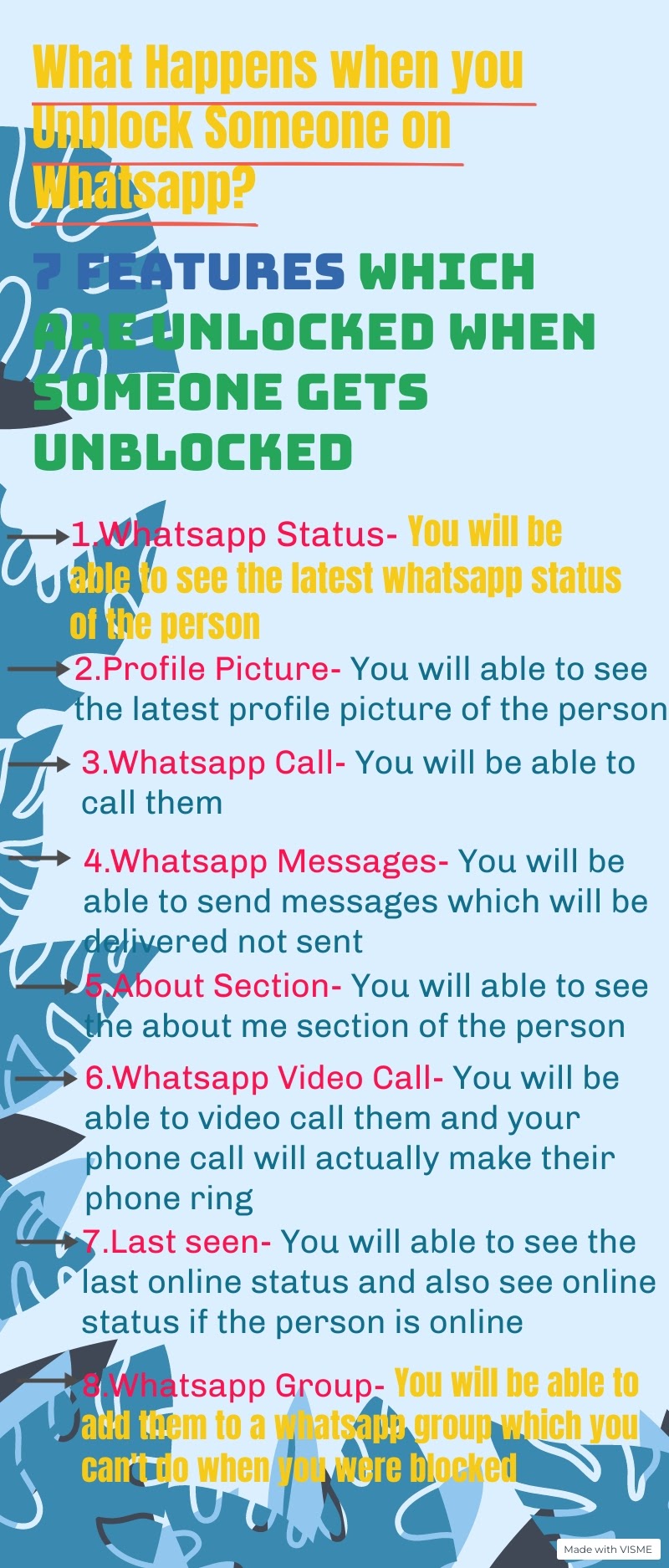
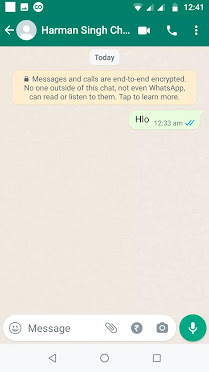
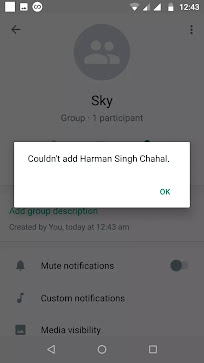
Comments