How to Add Friends on Roller Champions [Under 30 Seconds]
If you are also wondering How to add people on roller champions?
How to add someone on roller champions? then you are at the right place
because I will clear all your queries quickly in this post.
In the starting game was fun but after some matches with players who
doesn't pass. I was irritated and was also finding ways to play roller
champions with friends.
So, I have mentioned all the possible ways on all platforms to play roller champions with friends
The procedure to add friends in roller champions is different for ps4, Xbox, Nintendo switch and pc.
#1Method to add friends in roller champions on ps4
If you are already made friends on ps4 then you don't have to do anything just invite your friend through the invite option in the roller champions lobby.
Common Method to add friends on Roller Champions PC, XBOX, PS4 and Nintendo Switch
Step1. Login to ubisoft connect through their website or app.
Step2. Click the top right corner icon and then enter your friend Ubisoft connect username to send friend request.
How to add friends on roller champions Xbox
1. Click the Xbox button on the controller and then scroll to the right side.
2. Select find someone and then enter the Xbox username of your friend.
How to add friends on roller champions Ps4
Just send them friend request through PlayStation network and make them friends. After making them friends, you don't have to do anything extra just run the game and invite your friends to your lobby to play.
If your friends are already on your friend list then you don't need to do anything because they are already your friend on all ps4 games.
Why do we need to add friends on roller champions?
The game is fun and all but after some point, you get frustrated with random players who don't even pass the ball even when they are surrounded by many players.
One time I was playing a ranked match and I had almost completed 2 laps at that time opposite team players came towards me in a group. I knew it will be too risky so I passed it to my teammate.
They rushed towards my mate but I was free and ahead of my teammate (who has the ball) I asked for the pass and he didn't pass me which resulted in a ball in the enemy's hands.
In the end minute, I didn't pass any of my teammates and scored a perfect 5.
I am that player in a team who wants every player in my team to participate in the match and even when we won I don't feel good when my teammate didn't contribute to the match by passing or scoring a goal.
When you play with your friends it is too much fun because your aim is to have fun not to win every match. With friends, you can push your rank in ranked matches and enhance your team coordination level.
FAQs
How to send a friend request on roller champions
There are three ways to send friend requests in roller champions which are:-
#1 By Ubisoft Connect for any platform gamers
Log in to Ubisoft connect and then click the 2nd icon from the top right corner. Select friends and enter your friend's Ubisoft username to send a friend request. This will make your friend appear on the roller champions friends list.
#2 For Ps4 or Ps5 gamers
First, make sure that your friend account is a Ubisoft account linked to psn account and then send friend requests through ps4 or ps5.
#3 For Xbox gamers
Make sure your own and your friend's account is linked to Xbox. After this simply sent friend requests through Xbox.
Is Roller Champions split screen?
Roller Champions is not split screen but you can play it with your friends. If you wanna know how to play it with crossplay friends then check out How to play roller champions cross-platform
How to invite crossplay friends on roller champions?
You cannot invite crossplay friends but there is a secret way to play with crossplay friends on roller champions revealed in the video below.
How to add Crossplay friends on roller champions
You can add them but you will not be able to play with them because roller champions don't support crossplay with friends.
You can do it by pressing the play button at the exact time and trying to click play earlier in the console because pc is faster.
How to accept a friend request on roller champions
To accept a friend request on roller champions,first login into your ubisoft account on ubisoft connect website then click notifications icon. From here you can accept friend requests which will make you friends on all Ubisoft games like roller champions.
How to add friends on roller champions Nintendo switch
You can use the common method mentioned above to add all your gamer friends on roller champions to play on Nintendo switch.
How to add people on roller champions
If you are already friends with people who you want to play roller champions with on console then you will just need to send them an invite through the roller champions dashboard and then you can play with them.
Note: You don't need to add people on roller champions if you are already friends with them on a console.
But on pc, you will need to make them friends on Ubisoft connect and then you could play with them in the same lobby.
How to invite a friend in roller champions
If your friend is already a friend on your console or Ubisoft connect then you can invite your friend by hovering your joystick or mouse on the empty space which is located on your roller champions character's left and right side.
Now, it will show the option and the button to invite friends. After pressing the button it will show you the list of friends who are online right now then just by selecting their names you can invite your friend in roller champions.
Please note that if your friend has hidden his/her online status then their name will not show in the list of online friends displayed in roller champions and therefore, you cannot invite them but they can invite you.
It has happened to me many times when I made a new friend on roller champions but I can't invite them to a game.
Is Roller champions crossplay between Xbox and Ps4?
You can play crossplay between Xbox and ps4 but it only works when you play with randoms. If you want to play with your friends who are on Xbox and you are on ps4 then you cannot play roller champions together.
How to accept invites on roller champions
If you are on console then just go back to the home screen and then it will show the option to accept or ignore the invite request to play roller champions together.
On pc just click the notification which says you got an invite and accept the invite to grind together!
Thanks for reading if you like it or not then please comment down because your one negative or positive comment keeps me motivated for months!!




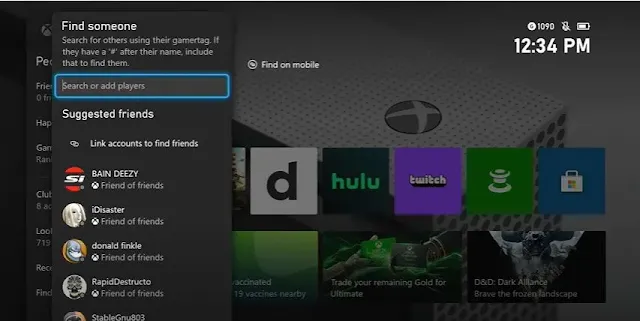
Comments